Aeroplan Shopping Button
Air Canada’s Aeroplan added a new function to make it easier for members to earn points through the Aeroplan shopping portal, eStore. ow it’s easier to earn more Aeroplan points when you shop online.
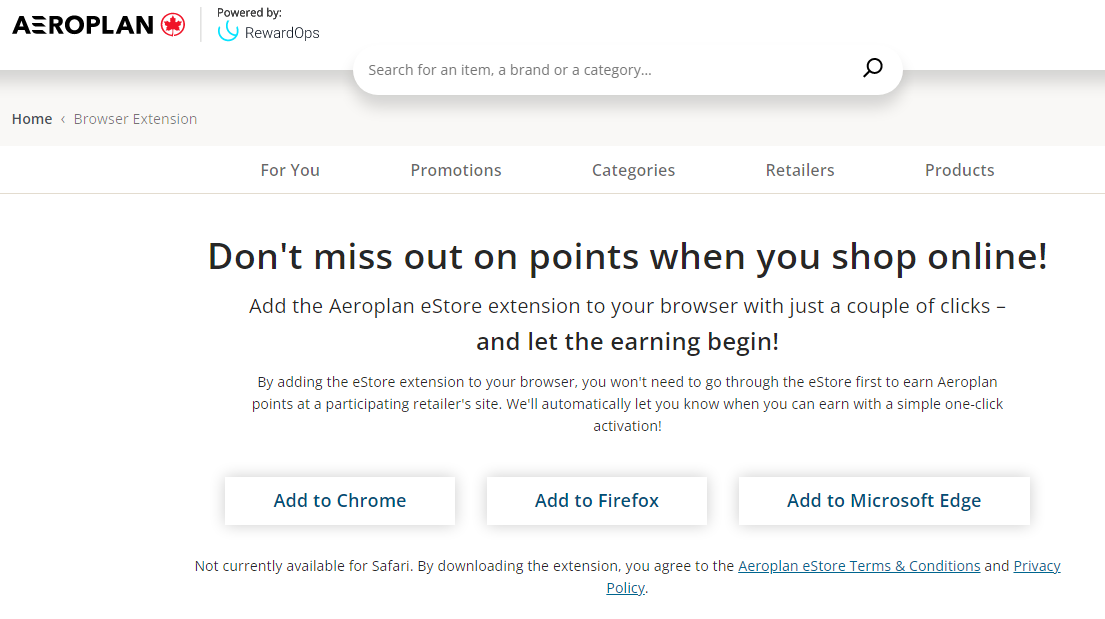
Aeroplan has created a Shopping Button browser extension that will automatically prompt members with points offers when they are shopping at a participating retailer’s site.
Below are the steps to set up the browser extension:
- Add the Shopping Button to the browser by visiting https://aeroplan.rewardops.com/en-CA/home/extensions.
- Sign in with last name and Aeroplan number.
- At a participating retailer’s site, it will automatically prompt members with points offers.
- One-click activation to earn points for every dollar spent.
Alternatively, Aeroplan Members can also continue to earn Aeroplan points by shopping online through the Aeroplan eStore, which features over 200 online retailers, including Amazon.ca, Apple, Gap, Simons, Indigo, Lululemon, Sephora.
Online shopping is a great way to rack up more points at retailers who do not offer earning possibilities for in person shopping at their physical locations.
